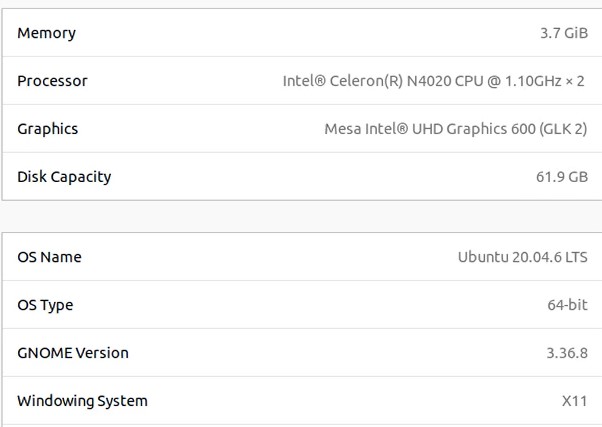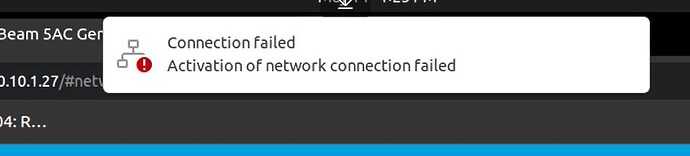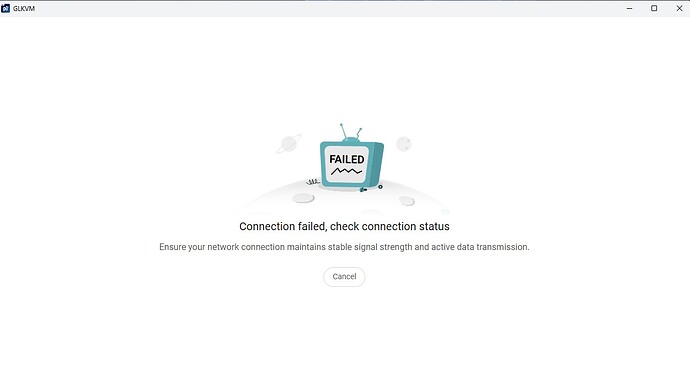The open-source remote KVM over Internet for $69. I pre-ordered one.
That’s a great price! You’re going to have to let us know how it goes! If you like it I may grab one – KVM over IP is awesome.
I’ve been looking for something like this for awhile. I ordered this one.. Looking forward to this device or type of device.. has its uses in my world..
Mine should be here Friday
It sounds like I may well have my Comet in-hand by early May. They have contacted me to get an address update since their “partner” has trouble delivering to PO Boxes.
When I have it, I will be doing a head-to-head review with the JetKVM. That should make for some fun testing.
I received my GL.iNet Comet GL-RM1 yesterday.
I did watch a few reviews about this device, and found that there are mixed reviews. I do not normally take what people say to heart until I try the device myself. I did learn that the device should be upgraded to the latest firmware version first. While installing the firmware, I created the cloud account. The cloud account is needed for remote connectivity. After everything was created, and upgraded, you’ll need to add the device to the could app. I’m not sure why, but the local app could not find the device, I had to add it manually. After all this was completed, I let my friend in Virginia connect to control my laptop as I watched from the local web interface, he said everything ran very smoothly, and was impressed with the video options, and how smooth the screen looked with very little lag. Tomorrow I will take the comet to my remote site to install it on the bee-link mini PC i use to run the wisp.
As far as what is included in the box, It would have been nice to include a USB-C to USB-A converter, or a second A-C cable, because not all PC’s have USB-C, at least none of mine do, even my laptops. It does have an additional options, a PCI card for the PC with a header to control the PC, it can turn on the machine from the off position, and other functions WoL.
All in all, it works, and it will serve my purpose.
Ran into a problem with the kvm.. I use Linux on the wisp network, the device will display the screen but will not control. I’m not able to get any mouse or keyboard control. even after a full sudo apt full-upgrade, and a reboot, I can only see the screen. Just an FYI
I am an engineer from glinet. I see that you have encountered problems when using glinet products and I really hope to help you.
Have you tried using different USB data cables?
You can first export the log in the help menu and send it to me.
In addition, can you provide the model and system version information of your controlled computer?
With Ubuntu Linux, you have to tell the system to mirror the screen in order for the IPKVM to work correctly, once I did that, I was then able to control the screen. I constantly receive an error why using the device with Linux, but it works flawlessly for me in Windows. See the screen shots for errors and info.
I think this problem is caused by the rndis network card, and we will fix it in the latest 1.2 version.
Regarding the problem of keyboard and mouse not working, other users have also encountered it. I suggest you pay attention to the update of this issue thread in the glient forum
I fixed it by mirroring the display settings for Linux.
1.2.2 is working better, Im not getting the error any more.
I just received the KVM, will give it a give try.
I still have some issues, if I have not connected to the device for a few days, Im not able to connect to the device.
been trying everything, cannot connect to the device even though it says its online.. Damn.. Back to software connectivity
I reset my Comet a few days back and then upgraded to the latest firmware. It’s been a lot more stable for me since then.