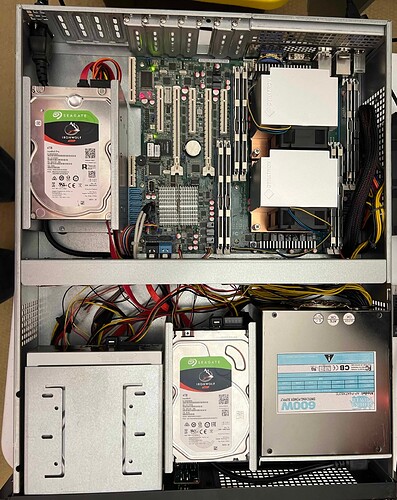I’ve been attempting to build/rebuild an old server but it hangs during boot.
Here is what I have installed:
Motherboard: ASUS Z9PA-D8
Power supply: Athena Power 600w switching power supply.
CPU(X2): Intel Xeon E5-2680 V2 10-core 25MB SR1A6
Memory(X8): SK Hynix 32GB 4RX4 PC3L-10600L DDR3 1333MHz ECC LRDIMM
HDD(X2): Seagate Ironwolf 4tb HDD
When powering up, it starts going through the normal boot sequence. There are no LED error lights on the board. The power LED glows continuously and the BMC LED blinks slowly (this is normal according to the manual). The Q-code LED starts cycling but stops at “b7”.
According to the manual, this indicates:
Action: Normal Boot
Phase: Boot Device Selection Phase
Post Code: b7
Type: Progress
Description: NVRAM configuration reset.
I verified that the VGA monitor and cable are operational.
The keyboard is a USB keyboard going through a PS/2 adapter (potential problem there).
Replaced the CMOS battery.
Reset the RCT RAM in the CMOS (using both methods described in the manual).
I then rebooted while holding the delete key down.
The Motherboard still hangs at Q-code: “b7” and the monitor remains blank.
Any ideas on where to proceed from here?
Can you boot up with nothing plugged into any port except your monitor? Unhook anything on the board not needed, cd drive external USB, etc… I saw a lot of other folks mention the battery, even if you replaced the board could still be bad.
Hi Zach,
Thanks for the response. The only two things I have plugged in are the VGA monitor (to the on-board VGA port) and a keyboard (to the PS/2 keyboard port using a USB to PS/2 adapter). There is a CD drive on board but it’s connected to an internal SATA port.
Update: I just disconnected the SATA cable from the CD drive and attempted a restart. Ended up doing the same thing.
Honestly, I’m not all that keen at throwing a lot of money at this considering how much I paid for it (free). Got it primarily for the case but if I can get it running, that would be a plus. If not, then I will probably replace the motherboard with a more recent one. The Asus Z9PA-D8 motherboard is around 12 years old and it may not be compatible with the new versions of Windows that are coming out.
Here’s a picture of the setup.
So try taking out some of the ram and/or move them to different slots. Remove one of the cpus, it should still boot. If you get the error switch out the CPU with the other.
It is fairly old at this point, might run some versions of Linux better than Windows if you can get past the error. But you could of course put in a modern board/CPU and ram for not much.
Sounds like a bad RAM DIMM to me. As one poster said, install the bare amount and keep adding/swapping until you find out which stick is bad.
Are you using raid? Maybe the raid configuration is not correct…