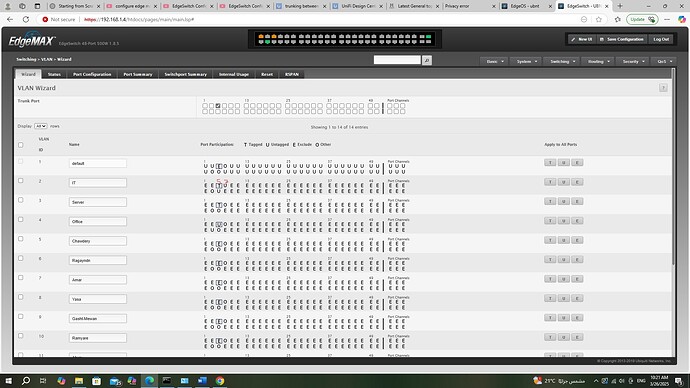Dear all
want to use trunk to make all vlans can ping one or 2 of vlans on switch edge max 48 port 500 w
In the VLAN setup make sure you have the VLANs all tagged on the ports you want to use as trunk – except your default VLAN (usually VLAN1) which should be untagged on the port(s).
It is done as you asked me, let me explain what I have, I have about 14 vlans in my switch and want all other vlans can ping 2 of my vlans, as it is shown in picture port number 5 is trunked and untagged on (Office )vlan and Tagged on both (IT,Server) vlans but still do not have ping. what can I do?
Now that you have your VLANs set – are you using an EdgeRouter? You need the same VLANs setup with a Layer 3 address on the uplink port of your EdgeRouter or other gateway. Do you have that?
No I do not have EdgeRouter, do I need to have one, If I do not have there is any other solution by configuring EdgeSwitch to do this process ? if not then I will get one EdgeRouter, but I was hopping to do it without EdgeRouter
You have to have something that is doing the Layer 3 between the VLANs – an EdgeSwitch can do this but it’s a more complicated setup than running it to a router that can do VLANs.
that crossed my eyes a lil bit, just sayen..
Firmware 1.8.5 is a bit old huh?
So it is meaning that I can do it on switch, please if there is any configuration that I can do it with EdgeMaxSwitch teach me, that I do not need to use EdgeRouter, because it need more work and expenses.
Sir The firmware is 1.10.4